Tamilnadu Police has been introduced the new 24*7 dedicated e-service TN Police online complaint registration portal and complaint status checking system through online mode. Use of these people can easily register their complaint within minutes from the living places.
According to the 1913 FIR Registration System, all Police station and Special Police section has been combined together and they provide e-services.
16 Different eServices by TN Police:
- Register Online Complaint
- Online Complaint Status
- FIR View
- Arrested Persons Details
- FIR Status
- CSR Status
- Vehicle Verification
- Download Application Forms
- Police Verification Certificate
- Lost Document Report
- E-Payment Traffic Challans
- E-Pay Fingerprint Bureau
- Road Accident Documents
- Missing Persons
- Found by NGO
- Unidentified Dead Bodies
TN Police Register Online Complaint
1. Visit http://eservices.tnpolice.gov.in and click Register Online Complaint Option at bottom of the website.
2. Now the page COMPLAINT REGISTRATION FORM will appear on the screen.
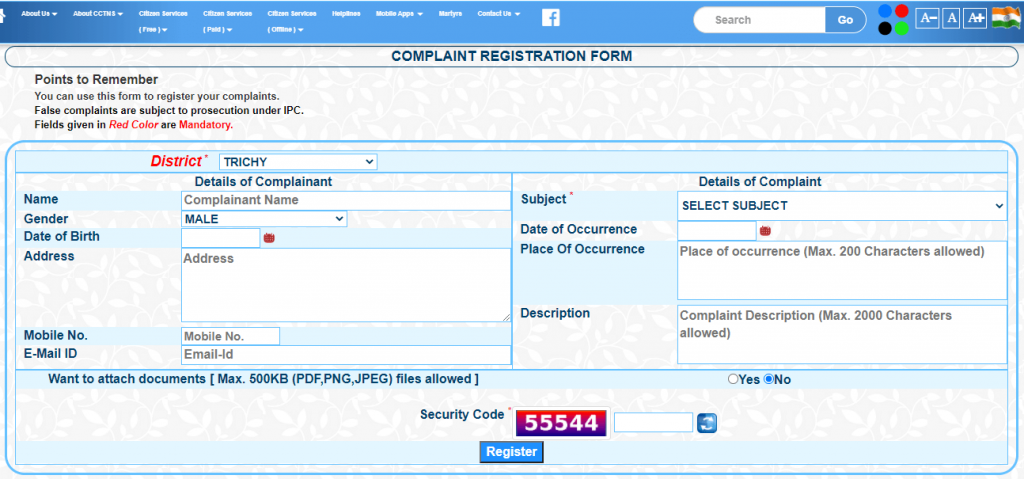
3. Then Select your respective district and after fill-out the all necessary address details along correct Subject in that form.
If you want to attach any documents which are related to your complaint you are also able to attach. Max. 50KB (PDF, PNG, JPEG) files allowed.
4. Then enter the security code and click the “Register” button.
List of Complaints you able to register in Tamil Nadu e Services:
- ATTEMPT TO COMMIT CRIME (குற்றம் நிகழத்த முயற்சி)
- CHARGING EXORBITANT INTEREST (அளவு கடந்த வட்டி வசூலித்தல்)
- CONSPIRACY (சதி)
- COUNTERFEITING OF CURRENCY (கள்ள நாணயம் தயாரித்தல்)
- CRIMINAL INTIMIDATION (குற்றமுறு மிரட்டுதல்)
- CRIMINAL TRESPASS (குற்றமுறு அச்சுறுத்தல்)
- CYBER CRIMES (இணையதள குற்றங்கள்)
- DACOITY (கூட்டுக் கொள்ளை)
- DOCUMENT MISSING (காணாமல் போன ஆவணம்)
- EMBEZZLEMENT (பணமோசடி)
- EVE TEASING (கேலி செய்தல்)
- EXTORTION (அச்சுறுத்திப் பறித்தல்)
- FORGERY (பொய் ஆவணம் புனைதல் )
- HURT (உடல் ஊறு)
- IMPERSONATION (ஆள் மாறாட்டம்)
- INCITEMENT (தூண்டுதல்)
- JUVENILE DELINQUENCY (இளமை தீச்செயல்)
- KIDNAPPING (ஆட்கடத்தல்)
- LAND GRABBING (நில அபகரிப்பு)
- MISAPPROPRIATION (கையாடல் / பணம் கையாடல்)
- MISCHIEF (தீங்கு)
- MISSING PERSONS (காணாமல் போன ஆட்கள்)
- MOBILE MISSING (காணாமல் போன கைபேசி)
- MURDER (கொலை)
- NON BANKING FINANCIAL INSTITUTION CASES (தனியார் நிதிநிறுவன வழக்குகள்)
- NUISANCE (தொல்லை)
- OFFENCES AGAINST RELIGION & PUBLIC WORSHIP (மத வழிபாட்டுதலங்களுக்கெதிரான குற்றங்கள்)
- OFFENCES AGAINST STATE (அரசுக்கு எதிரான குற்றங்கள்)
- OFFENCES RELATING TO MARRIAGE (திருமணம் சார் குற்றங்கள்)
- POLITICAL OFFENCE (அரசியல் குற்றங்கள்)
- QUARREL / ALTERCATIONS (வாய்தகராறு)
- RAGGING (வன்சீண்டல்)
- RAPE (கற்பழிப்பு)
- ROBBERY (கொள்ளை)
- STOLEN PROPERTY (திருட்டுச் சொத்து)
- THEFT (திருட்டு)
- TRAFFIC VIOLATIONS (போக்குவரத்து விதி மீறுகை)
- VEHICLE MISSING (காணாமல் போன வாகனம்)
- WOMEN HARASSMENT (பெண் சீண்டல்)
- WRONGFUL CONFINEMENT (சட்ட விரோதமாக அடைத்து வைத்தல்)
- OTHERS (பிற குற்றங்கள்)
How to check Online Complaint Status
To check registered online complaint status, visit the eService home page and click “Online Complaint Status” Option.
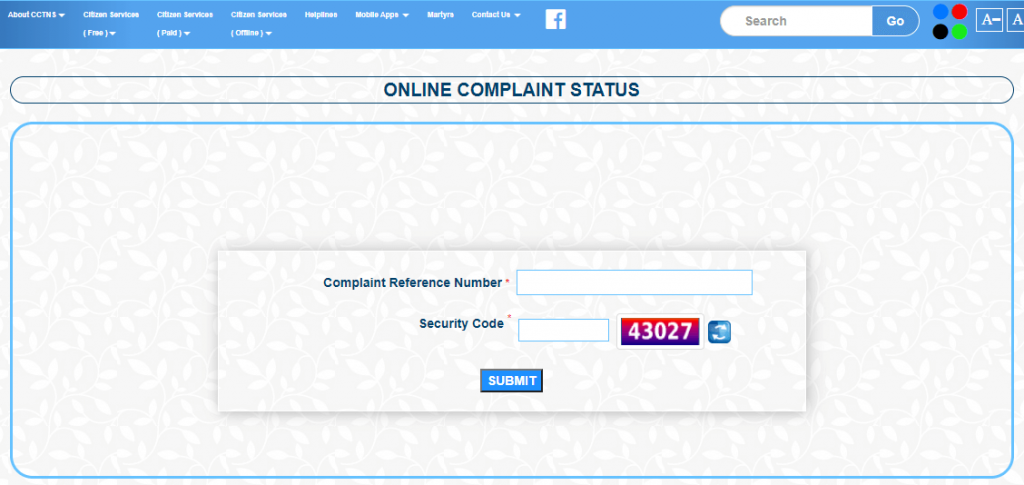
Then enter your Complaint Reference Number and Security Code then press Submit option.
Now you find the status of your registered complaint.
FIR View in Tamilnadu
To View the FIR Copy in Tamilnadu follow the below steps, Visit FIR View Page

1. Now enter the name of the accused / Victim Name at Name Box.
2. Enter the Mobile Number and Secure Code.
Finally Click “Send OTP” and Verify with OTP which you received your mobile number.
Know your FIR Will be available to View through Online.
View Details of Arrested Persons
To know the details of the arrested persons users need to login with Name and Mobile Number and Verify with OTP. Users can be able to check ten different searches using a single time generated OTP.
First of all, go to Details of Arrested Persons Page and Enter Name, Mobile Number and Press Send OTP Option.

Once you get OTP Enter the code and Verify and View the Details of the Arrested Person.
Find FIR Status
To view the FIR Status (First Information Report) details of your registered complaint in TamilNadu.
To check this, go to FIR Status Page and Choose Registration Date or Complaint Mobile Number. And then select the district and police station location.
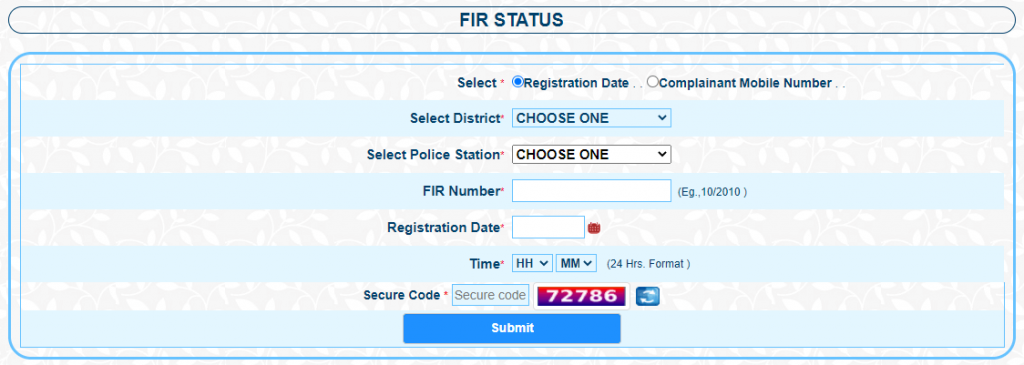
Then enter FIR Number & Choose Registration Date and Time details, Secure Code, and press the “Submit” button.
Lost Document Report
There is no need to approach the police station if the following documents are lost. Candidates can apply online complaints about LDR (Lost Document Reporting) through Tamil Nadu Police Online Portal itself.
If you are missing any of your following important documents like,
- Registration Certificate
- Driving Licence
- Permit
- Passport
- School & College Certificate
- ID Cards
How to Apply for Lost Document Report Online:
- Log on: https://eservices.tnpolice.gov.in/CCTNSNICSDC/LostDocumentReport?4
- Click “Report” button. Then you will be redirected to Lost Document Report Page after Fill the necessary details and press “Send OTP” Option.
- If you want verify your complaint click on “Verify” button.
Then “Enter LDR No.” & Mobile Number, Secure Code and Submit Option. - Fee Details
To facilitate victims of road accidents for early settlement of claims, Tamil Nadu Police is offering an online service to download the required documents @ Rs.20/- per document.